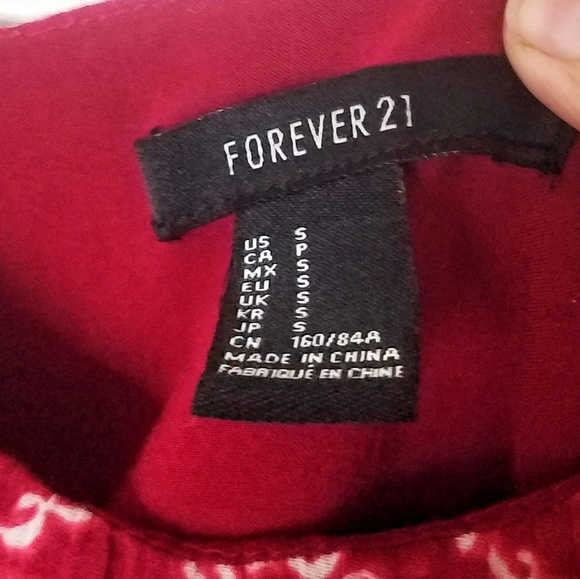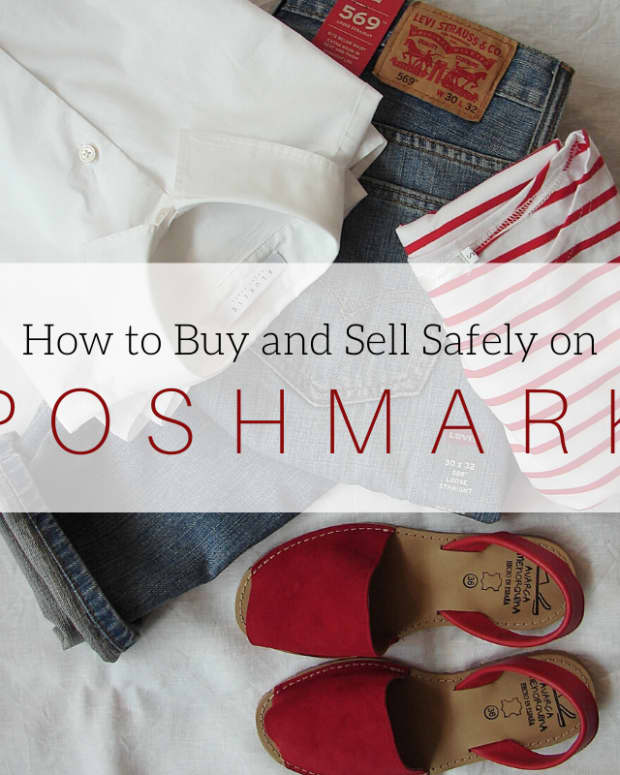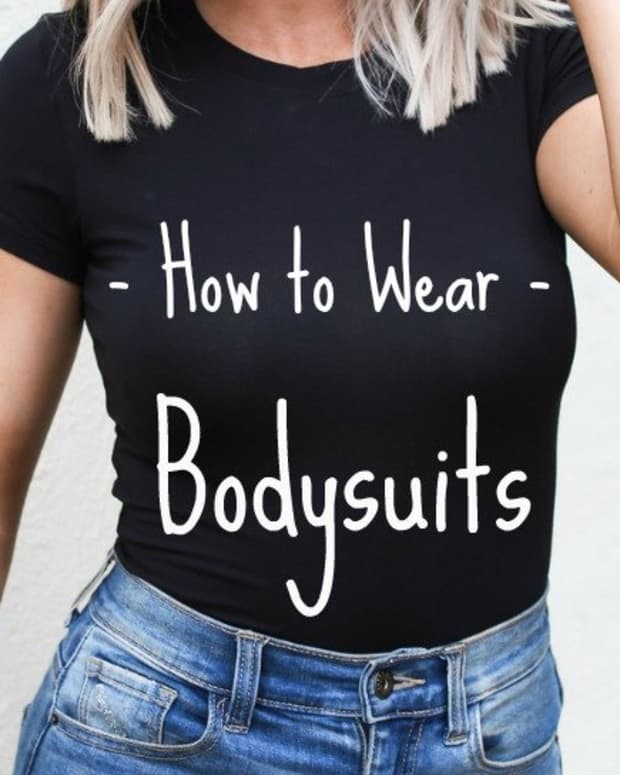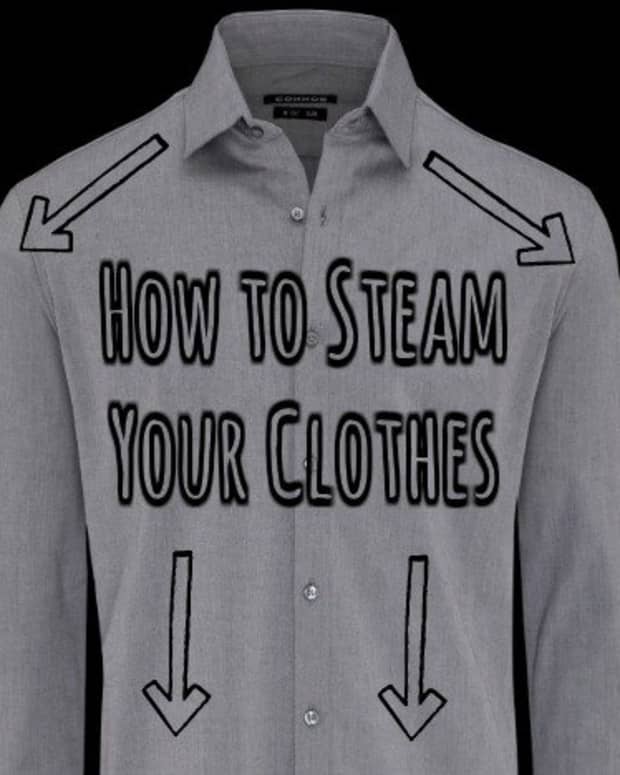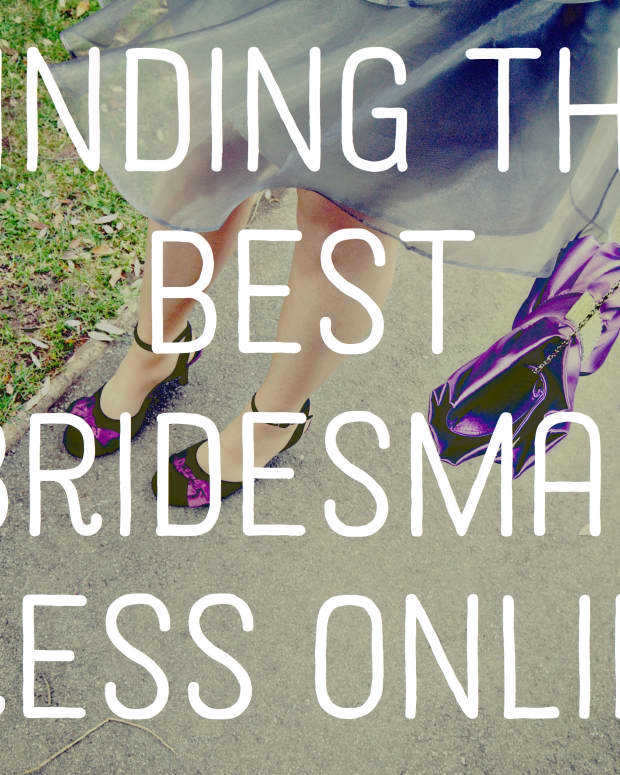How Does Shopping on Poshmark Work? Tips for Buyers
Katy has sold clothing on Mercari and Poshmark for years and does most of her thrift shopping online using eBay, Poshmark, and Mercari.

Shopping on Poshmark is a great way to get stellar deals on gently used clothing. Shop smart with the tips in this article.
Poshmark is an online marketplace for secondhand clothing and accessories. Most of the items for sale on Posh are gently used or like new. Anyone living in the U.S. can join Poshmark to buy or sell clothes, and both the buying and selling processes are easy once you get used to them. This article focuses specifically on the buying process. It discusses how to buy clothes on Poshmark, various options available to buyers, and some methods and best practices I use to find great clothes and get even better deals. Ready? Let's dive in!
How Does Poshmark Work for Buyers?
The buying process on Poshmark is a little more involved than that of a typical online store. That being said, it's not overly complicated, and anyone can learn how to shop with confidence on Posh with a little bit of experience.
First-Time Buyers
Everyone needs to create an account before buying on Posh. You can sign up with an existing Facebook or Google account or create a Poshmark-specific account with your email. Once your account is created, you can enter your sizes and select some brands to follow. First-time buyers also get $0.99 shipping on their first item (shipping is usually $6.49).
Sales Tax
In March 2019, Poshmark began charging buyers sales tax regardless of their state. Other online retailers like Amazon and eBay charge sales tax only when the buyer is in a state that requires it. Poshmark's blanket policy charges everyone.
Tips for Buying on Poshmark
Poshmark is fairly easy to use. Once you've created your account and added your details, you're ready to start shopping. But don't make your first purchase just yet—for the best finds and deals, follow these four tips:
- "Like" Items
- Ask Questions in the Comments
- Make Offers
- Use Bundles
When shopping on Poshmark for the first time, it may not be obvious how exactly to use these tips, so I'll walk you through each one in detail below. Even experienced buyers may be able to pick up some new strategies by reading over these guidelines.
Tip 1: "Like" Items
As you browse Poshmark, you can "like" items to save them for later. To do this, use the heart icon in the search results or the "like and save for later" button on an item's listing page. I am pretty selective with the items I "like." I only choose items that are my size and within my price range—they have to be pieces I would seriously consider purchasing, even if I'm not ready to pull the trigger right then.
Liking a listing means you will receive a notification if the seller drops the price. Sellers have to drop the price by at least 10% to trigger this notification. With my liking strategy, I know when a notification pops up that it's something worth looking at. If it's something I still love and the price is low then I know I need to snatch it up before other likers take advantage of the same deal.
Tip 2: Ask Questions in the Comments
Poshmark is a social site. The only way to communicate with sellers about their items is via the public comments on a listing. Make sure you thoroughly read the listing before inquiring about further information. Here are some useful things to ask about:
- Specific measurements
- Condition (if not evident)
- Clarification about color, materials, or fit
Sellers are accustomed to answering these types of questions and most are happy to do so in the hope that it will help generate a sale. I use the comment section to ask for anything that's missing from a listing I am interested in. By asking any questions you have, you give yourself more information to consider. This allows you to get really comfortable with an item before you commit to buying it.
Tip 3: Make Offers
If you are interested in an item listed for sale on Posh but are unwilling to pay the seller's asking price, you can make an offer to buy the item for a lower amount. The seller has 24 hours to "accept," "deny," or "counter" your offer. If they accept it, your payment method is charged immediately, and the seller has to ship the item. If a seller counters your offer, they will suggest a price that is lower than the price on the original listing but higher than your offer. At this point, you will have 24 hours to "accept," "deny," or "counter" their counter-offer.
Read More From Bellatory
How to Make an Offer
- On desktop, select the "make an offer" button on a listing—it is next to the "buy now" button. On the Poshmark app, select the "offer" button on a listing—it is to the left of the "buy" button.
- Enter the dollar amount you wish to offer.
- If they counter, then you have the chance to pay the price suggested in their new counter-offer or make a new counter of your own. Countering continues until the seller accepts an offer or either party stops countering.
Note: Regardless of whether a seller accepts an offer to purchase an item at a lower price, the buyer must still pay the full shipping charge.
Why Should You Make an Offer?
Most sellers list items at prices that are slightly higher than what they would be willing to take. While many sellers are willing to negotiate, quite a few have firm prices. Items whose prices are firm will usually have text in the description that says something like "I don't accept offers" or "price is firm." In my experience, these notes mean what they say—it's not usually worth the time to attempt to make an offer on an item whose price is firm.
My recommendation to buyers is to always try making an offer if an item's price isn't described as firm. First, make sure you're committed to buying the item. Next, offer the seller 10–15% below the asking price. Many sellers will accept offers like these right away. Others may haggle with you over a dollar or two then accept the offer after a few counters. Very rarely will a seller reject a good offer. Remember that most sellers are on Poshmark to make sales and won't reject reasonable offers.
Tip 4: Bundle Items
Another way to shop smart on Poshmark is to take advantage of bundles. When you buy multiple items from a closet (a single seller), they're automatically "bundled" together so that you only have to pay once for shipping. On top of that, many sellers offer a "seller discount" that gives buyers who purchase more than one of their items an automatic percentage off their bundle.
Good bundle deals are easier to get from small-time sellers than larger, more retail-esque Posh businesses. The larger retail closets have margins to stick to, and most either won't offer bundles or will only give customers 10% off. Sellers with fewer available items are usually on Posh as a side-hustle or to clear their closets, and many are happy to offer a discount in order to move more clothing at once.
Bundles can translate to major savings when you find a closet that has many items listed in your size. When I shop on Poshmark, I pay attention when a listing I like has a seller discount available. Discounts on two or more items of 15% or more off really catch my eye. When I see this, I go to the seller's closet and filter for my size. This shows me what else they have that I might be interested in.
How to Make a Bundle
- First, find an item you want to add.
- Now, click "add to bundle" on the listing page. You now have a bundle started with that seller.
- From there, add other items from the seller's closet that you wish to buy. Once you reach the minimum quantity for the discount, it will be automatically applied. At this point, you can purchase everything for that reduced price.
- If you're looking for an even better deal, take advantage of the "make an offer" button from the bundle page. This opens negotiations with the seller. I usually offer about 10% less than the discounted bundle price and the seller almost always accepts.
I recently scored two Ann Taylor tops and a pair of Ann Taylor pants from a seller for $10 off and saved $12.98 on shipping. Originally, the tops were $12 and the pants were $35. I bundled all three items to get 15% off then offered the seller $10 less than that, and she accepted! When shopping on Posh, bundles and offers are your best friends.
Happy Shopping!
Did these tips work for you? Do you have any tips of your own for buying on Poshmark? Is there anything else you would like to learn about the process? Please share your questions and experiences in the comments below.
Related Content
- Is Poshmark Legit? How to Buy and Sell on Poshmark Safely
Poshmark is an online marketplace for buying and selling used clothing, accessories, and makeup. Learn how the site works and what precautions you need to take to protect your payment information and privacy when buying and selling on Poshmark.
© 2018 Katy Medium
Comments
Everetta on October 31, 2019:
I have tried to make 2 purchases from Poshmark.First one never shipped the item but I did get a defund.
I’m 6 days into buying another item and the seller has not even shipped the item.I love EBay and buy a lot on there.
beautytong on September 06, 2018:
useful tips, in fact I am seller on poshmark.
Tong @ kissprom.co.uk